python stacked bar graph example
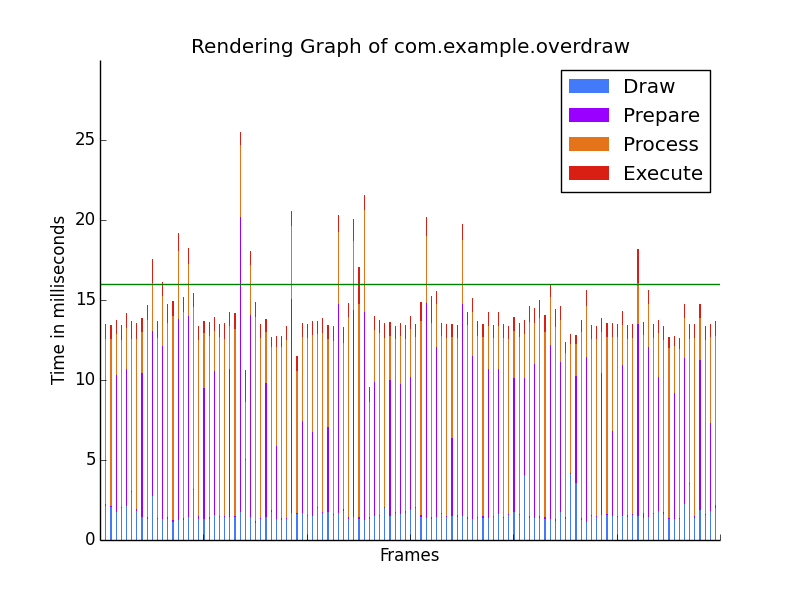
When debugging android GPU rendering issue, plotting timing data to stacked bar graph was the best way to visualize the potential rendering issue.
Following code was adapted from Stacked Bar Graph for this purpose:
import re
import sys
import numpy as np
import matplotlib.pyplot as plt
def plot_rendering_graph(frames, apk):
title = "Rendering Graph of " + apk
num_frames = len(frames)
idx = np.arange(num_frames) # the x location
p0 = np.array(zip(*frames)[0])
p1 = np.array(zip(*frames)[1])
p2 = np.array(zip(*frames)[2])
p3 = np.array(zip(*frames)[3])
width = 0.25 # the width of the bars: can also be len(x) sequence
segment_draw = plt.bar(idx, p0, width,
linewidth=0,
color='#427af9')
segment_prepare = plt.bar(idx, p1, width,
linewidth=0,
color='#9900ff',
bottom=p0)
segment_process = plt.bar(idx, p2, width,
linewidth=0,
color='#e47319',
bottom=p0+p1)
segment_execute = plt.bar(idx, p3, width,
linewidth=0,
color='#d91e14',
bottom=p0+p1+p2)
frame_max = np.amax(p0+p1+p2+p3)
ymax = frame_max if frame_max > 16 else 20
plt.title(title)
plt.xlabel('Frames')
plt.ylabel('Time in milliseconds')
plt.tick_params(labelbottom=False, # Hide bottom tick labels
top=False, # Hide top ticks
right=False) # Hide right ticks
# Draw 16ms warning line
plt.axhline(y=16, lw=1, color='green')
# Hide the right and top spines
plt.gca().spines['right'].set_visible(False)
plt.gca().spines['top'].set_visible(False)
plt.yticks(np.arange(0, ymax, 5))
plt.legend((segment_draw[0], segment_prepare[0],
segment_process[0], segment_execute[0]),
('Draw', 'Prepare', 'Process', 'Execute'))
graph_name = apk + '.png'
plt.savefig(graph_name)
plt.show()
def parse_gfxinfo(filename):
""" Parse the results of dumpsys gfxinfo """
""" Holding timing inforamtion"""
""" format: Draw Prepare Process Execute """
frames = []
with open(filename, 'r') as gfxinfo:
for line in gfxinfo:
pkg = re.search(r'\[([^]]+)', line)
if pkg is not None:
apk = pkg.group(1)
t = re.split(r'\t+', line.strip('^\t|\n$'))
if len(t) == 4:
frames.append(t)
# remove segment header
frames = np.delete(frames, 0, axis=0)
return np.array(frames, dtype=float), apk
if __name__ == "__main__":
frames, apk = parse_gfxinfo(sys.argv[1])
if len(frames) > 1:
plot_rendering_graph(frames, apk)
else:
print "No frame data found"
