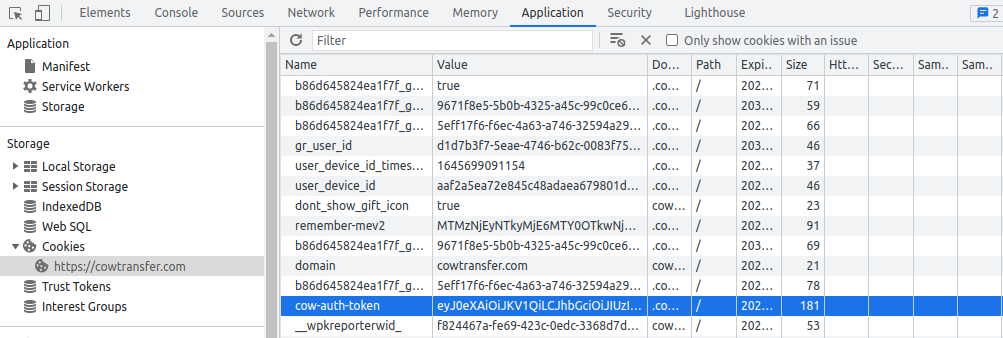Upload Files to Cow Transfer with Command Line
cowTransfer-uploader is a command line tool that can be used as part of automation, here is the example of how to get download URL and secret code:
memv2="remember-mev2=MTMzNjEyNTkyMjE6MTY0OTI0MTcyOTYyMTo4ZDQ4MDI4OWZhZjllYzFjYjc5N2Y1NWI5NDFmYzQwNg;"
cow_auth_token="eyJ0eXAiOiJKV1QiLCJhbGciOiJIUzI1NiJ9.eyJndWlkIjoiOTY3MWY4ZTUtNWIwYi00MzI1LWE0NWMtOTljMGNlNjNlYjhjIiwiZXhwIjoxNjQ4NjM2OTI5fQ.zGu-PSb4lX5aSqlpBUWp_Lhb7lxDSbGSJzw__IfiqS8"
result=$(cowtransfer-uploader -c "$memv2" -a $cow_auth_token \
-s IMAGE/$image_file)
# Destination: https://cowtransfer.com/s/0badbeefcafe15
url=$(echo $result | grep -oP 'https?://[^ ]+')
# Short Download Code: coffee
code=$(echo $result | grep -oP 'Short Download Code:\s\K.*')
Before using this script, an cowtransfer account is required, after login, variable memv2 and cow_token can be retrived with the help of chrome browser:
- press F12
- Cookies can be found under Storage category