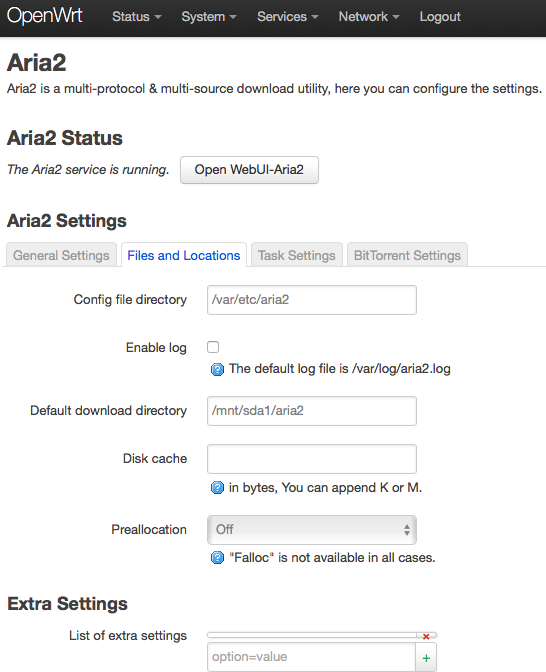Build Home Router with OpenWrt – Add aira2
Add packages
- make menuconfig
- Network » File Transfer » aria2
- Network » Download Manager » webui-aria2
- LuCI » 3. Applications » luci-app-aria2
This will add the following options to .config:
diff --git a/target/linux/brcm2708/configs/rpi3b_defconfig b/target/linux/brcm2708/configs/rpi3b_defconfig
index 91716e2..ddb5568 100644
--- a/target/linux/brcm2708/configs/rpi3b_defconfig
+++ b/target/linux/brcm2708/configs/rpi3b_defconfig
@@ -1,8 +1,18 @@
+CONFIG_ARIA2_BITTORRENT=y
+CONFIG_ARIA2_NOXML=y
+CONFIG_ARIA2_OPENSSL=y
+CONFIG_ARIA2_WEBSOCKET=y
+CONFIG_OPENSSL_WITH_DEPRECATED=y
+CONFIG_OPENSSL_WITH_EC=y
+CONFIG_OPENSSL_WITH_NPN=y
+CONFIG_OPENSSL_WITH_PSK=y
+CONFIG_OPENSSL_WITH_SRP=y
+CONFIG_PACKAGE_aria2=y
+CONFIG_PACKAGE_libopenssl=y
+CONFIG_PACKAGE_libstdcpp=y
+CONFIG_PACKAGE_luci-app-aria2=y
+CONFIG_PACKAGE_luci-lib-ipkg=y
+CONFIG_PACKAGE_webui-aria2=y
Configuration
- Go to Serivices » Aria2 Settings
- Select ‘Enabled’ under section Aria2 Settings
- Click ‘Save & Apply’ button on the bottom right
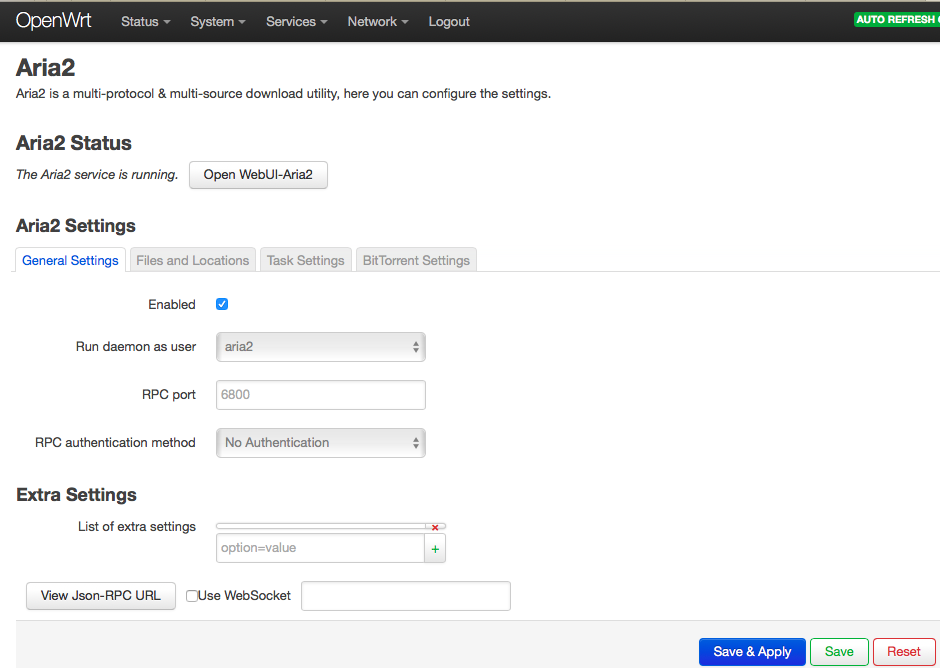
After then, aira2 status will be changed to running, and will show up a button labeled ‘Open WebUI-Aria’, click this button will guide us to the webui-aria page, we can add new download jobs here.
NOTE:
If enable failed, make sure the default download directory exits and have right
permission. We can change the default download directory from Aria2 Settings, under
Files and Locations.