Running LineageOS on Raspberry Pi 3B
Setup Build Environment
Follow instructions in Running Android Oreo on Raspberry Pi 3B to setup build environment under Ubuntu.
Download Source Code
repo init -u git://github.com/LineageOS/android.git -b lineage-15.1 --repo-url=https://github.com/fudongbai/git-repo
curl --create-dirs -L -o .repo/local_manifests/manifest_brcm_rpi3.xml -O -L https://raw.githubusercontent.com/lineage-rpi/android_local_manifest/lineage-15.1/manifest_brcm_rpi3.xml
repo sync -c
Replace repo server to get reliable connection in China:
sed -i 's/android.googlesource.com/aosp.tuna.tsinghua.edu.cn/g' .repo/manifest.xml
Apply patches:
cd frameworks/base/
git am 0001-rpi3-modify-generic-keyboard-layout.patch
cd vendor/lineage/
git am 0001-disable-adb-authentication-by-default.patch
Also apply below patch to make lcd display work properly:
diff --git a/boot/config.txt b/boot/config.txt
index ba753a9..51ac804 100644
--- a/boot/config.txt
+++ b/boot/config.txt
@@ -9,8 +9,9 @@ dtparam=audio=on
# Display
hdmi_force_hotplug=1
hdmi_drive=2
-hdmi_group=1
-hdmi_mode=4
+hdmi_group=2
+hdmi_mode=87
+hdmi_cvt=800 480 60 1
disable_overscan=1
#framebuffer_width=1280
#framebuffer_height=720
Build Lineage
prebuilts/misc/linux-x86/ccache/ccache -M 50G
. build/envsetup.sh
lunch lineage_rpi3-userdebug
make kernel ramdisk systemimage vendorimage
Make sdcard image
There is a shell script in device/brcm/rpi3 to do this, this script need kpartx
to be installed:
sudo apt-get install kpartx
Now go to device/brcm/rpi3 to make the writable sdcard image:
cd device/brcm/rpi3
sudo sudo ./mkimg.sh
Build arm64 kernel image
For using KASAN, you need to build 64 bit kernel, as of this writing the kernel from github has been updated to 4.14.129.
Create defconfig
First create kernel defconfig based on arch/arm64/configs/bcmrpi3_defconfig,
kernel/configs/android-base.config and kernel/configs/android-recommended.config
Make sure apply below patch to your defconfig:
+CONFIG_INPUT_EVDEV=y
-CONFIG_FRAMEBUFFER_CONSOLE=y # with this lcd screen not work
Without option CONFIG_INPUT_EVDEV, system_server will suffer endless crash:
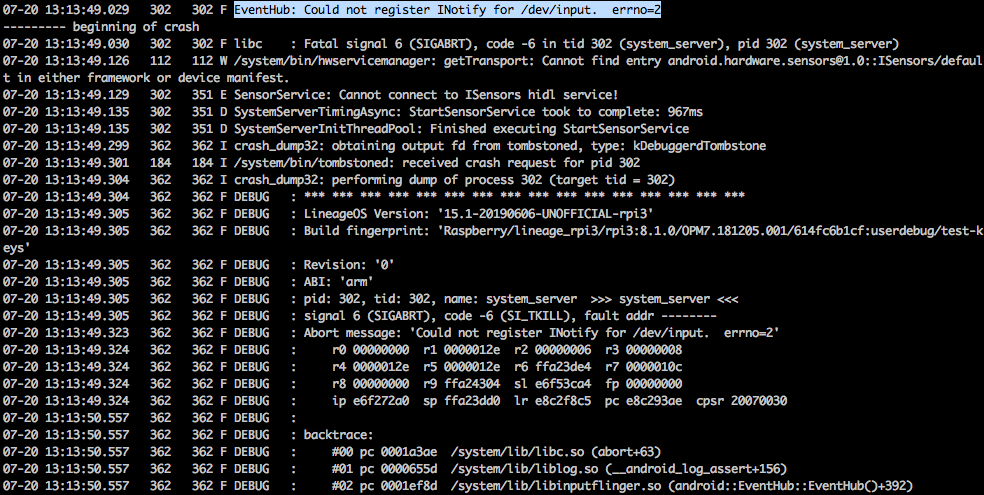
Build kernel image
sudo apt-get install gcc-aarch64-linux-gnu -y
ARCH=arm64 CROSS_COMPILE=aarch64-linux-gnu- make lineageos_rpi3b_defconfig
ARCH=arm64 CROSS_COMPILE=aarch64-linux-gnu- make
Boot config
Add these to config.txt:
arm_64bit=1
Comment this 32 bit kernel image
#kernel=zImage
If kernel8.img is presented on Pi 3, it will be loaded in preference and will be working in 64-bit mode, the kernel image must be uncompressed.
In case of using large kernels, enabling CONFIG_KASAN for my case, change default
ramdisk load address to followkernel to make sure the kernel will not overlap
the ramdisk:
-initramfs ramdisk.img 0x01f00000
+initramfs ramdisk.img followkernel
Test new kernel
adb root
adb shell mkdir /data/boot
adb shell mount -t vfat /dev/block/mmcblk0p1 /data/boot
adb push arch/arm64/boot/Image /data/boot/kernel8.img
adb push arch/arm64/boot/dts/broadcom/bcm2710-rpi-3-b-plus.dtb /data/boot
Oh, don’t forget replace bcm2710-rpi-3-b-plus.dtb in boot partition, otherwise,
we cannot bring up ethernet, and kernel will dump below messages during bootup:
[ 4.211240] lan78xx 1-1.1.1:1.0 (unnamed net_device) (uninitialized): can't register MDIO bus
[ 4.220131] lan78xx 1-1.1.1:1.0 (unnamed net_device) (uninitialized): MDIO INIT FAILED.....
[ 4.228790] lan78xx 1-1.1.1:1.0 (unnamed net_device) (uninitialized): Bind routine FAILED
Reboot android and checkout kernel version:
Linux version 4.14.129-v8+ (fdbai@fdbai-desktop) (gcc version 5.4.0 20160609 (Ubuntu/Linaro 5.4.0-6ubuntu1~16.04.9)) #11 SMP PREEMPT Sun Jul 21 12:09:15 CST 2019
Find full message here.
