Android performance monitoring with bcc
Build kernel with bpf support
In order to use bpf, kernel should be at least build with these options:
+CONFIG_BPF=y
+CONFIG_BPF_SYSCALL=y
+CONFIG_BPF_EVENTS=y
+CONFIG_HAVE_EBPF_JIT=y
Then build and update new kernel image with:
make ARCH=arm64 CROSS_COMPILE=aarch64-linux-gnu- lineageos_rpi3b_defconfig
make ARCH=arm64 CROSS_COMPILE=aarch64-linux-gnu- -j16
mount -t vfat /dev/block/mmcblk0p1 /data/boot/
adb push arch/arm64/boot/Image /data/boot/kernel8.img
Install bcc with adeb
bcc is not supported by android, adeb is designed for Android to use bcc for kernel tracing.
The first thing you need to do in order to use bcc with android is to prepare the host environment, grab adeb from github and make a symlink:
sudo apt-get install qemu-user-static debootstrap
git clone --depth=1 https://github.com/joelagnel/adeb.git
sudo ln -s $(pwd)/adeb /usr/bin/adeb
Then download the latest release (about 288 MB) with script adeb, enable
debug mode with --debug option if needed:
# Download adeb release from github
adeb prepare --full
# For debugging
adeb prepare --full --debug
This will involve downloading tarball from web, push it to the target and then
unpacking file system in device.
After installation, you can do adeb shell to confirm if it woks, it will prompt:
$ adeb shell
##########################################################
# Welcome to androdeb environment running on Android! #
# Questions to: Joel Fernandes <joel@joelfernandes.org> #
#
Try running vim, gcc, clang, git, make, perf, filetop #
..etc or apt-get install something. #
##########################################################
root@localhost:/#
Make sure to replace tar with busybox applet, as tar in the release package was
broken (see trouble shooting section):
root@localhost:/usr/bin# rm /usr/bin/tar
root@localhost:/usr/bin# ln -s /vendor/bin/busybox /usr/bin/tar
Build and make archive for later use
The bcc in release is a little bit old, at the time of this writing, klockstat
is not included, so if you want updated bcc toolkit, the best way is to build it
from scratch:
$ adeb prepare --full --buildtar /opt/software/adeb/arm64/
This will install adeb to target board and generate an archive after installation.
Make use of prebuilt archive
If you have made your customized adeb rootfs or already have adeb release downloaded you can use them:
adeb prepare --archive /opt/software/adeb/arm64/androdeb-fs.tgz
DO NOT USE androdeb-fs.tgz.zip, androdeb script has issue with this format.
In kernel header support
Build bcc need kernel headers in target file system, joelagnel, the author of adeb
submitted a patch titled Provide in-kernel headers to make extending kernel
easier, and it was merged into mainline kernel at rc3 of v5.1.0, this
patch puts the in-kernel header into procfs, now it was moved to sysfs
at /sys/kernel/kheaders.tar.xz
Backport those two patches to current kernel then rebuild it with CONFIG_IKHEADERS
selected to support in-kernel headers support.
At this point, bcc should work, summarize hard irq as an example:
root@localhost:/# hardirqs 10
Tracing hard irq event time... Hit Ctrl-C to end.
HARDIRQ TOTAL_usecs
3f00b880.mailbox 113
dwc_otg 150538
dwc_otg_sim-fiq 921158
If hardirqs report above output, then it’s time to do more exploring about bcc.
BCC tools
BCC (BPF Compiler Collection) is a toolkit for kernel tracing, as the name implies,
bcc provides a bunch of tools and examples, from top level application layer to
the kernel level such as scheduler, virtual memory, file system etc, this picture
shows all the tools that are currently included in bcc:
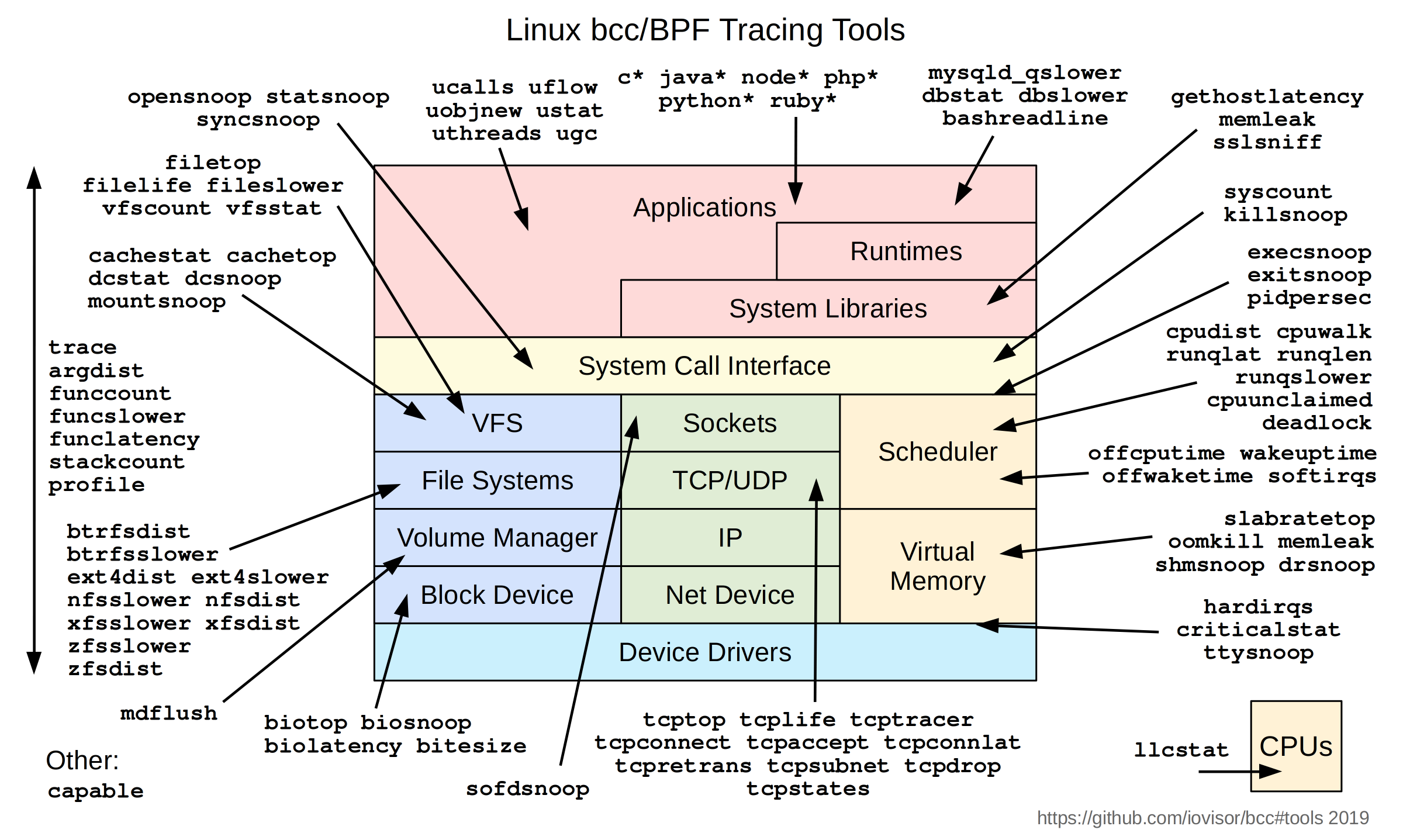
| tools | examples |
| argdist | argdist |
| biolatency | biolatency |
| biotop | biotop |
| biosnoop | biosnoop |
| bitesize | bitesize |
| bpflist | bpflist |
| capable | capable |
| cachestat | cachestat |
| cachetop | cachetop |
| cpudist | cpudist |
| cpuunclaimed | cpuunclaimed |
| criticalstat | criticalstat |
| dcsnoop | dcsnoop |
| dcstat | dcstat |
| deadlock | deadlock |
| drsnoop | drsnoop |
| execsnoop | execsnoop |
| exitsnoop | exitsnoop |
| ext4dist | ext4dist |
| ext4slower | ext4slower |
| filelife | filelife |
| fileslower | fileslower |
| filetop | filetop |
| funccount | funccount |
| funclatency | funclatency |
| funcslower | funcslower |
| hardirqs | hardirqs |
| killsnoop | killsnoop |
| memleak | memleak |
| offcputime | offcputime |
| offwaketime | offwaketime |
| oomkill | oomkill |
| opensnoop | opensnoop |
| pidpersec | pidpersec |
| profile | profile |
| reset-trace | reset-trace |
| runqlen | runqlen |
| slabratetop | slabratetop |
| softirqs | softirqs |
| stackcount | stackcount |
| syncsnoop | syncsnoop |
| tplist | tplist |
| trace | trace |
| vfscount | vfscount |
| vfsstat | vfsstat |
| wakeuptime | wakeuptime |
There are tutorials for both bcc users and developers in official repo.
If you are interested in development of bcc, refer to bcc Reference Guide for more detail.
Trouble shooting
Unable to find kernel headers
root@localhost:/# hardirqs 10
sh: modprobe: command not found
Unable to find kernel headers. Try rebuilding kernel with CONFIG_IKHEADERS=m (module)
chdir(/lib/modules/4.14.135-v8+/build): No such file or directory
Traceback (most recent call last):
File "/usr/share/bcc/tools/hardirqs", line 145, in <module>
b = BPF(text=bpf_text)
File "/usr/lib/python2.7/dist-packages/bcc/__init__.py", line 343, in __init__
raise Exception("Failed to compile BPF module %s" % (src_file or "<text>"))
Exception: Failed to compile BPF module <text>
A: backport these two patches:
and make sure it was built into kernel:
root@localhost:/# zcat /proc/config.gz | grep CONFIG_IKHEADERS
tar is broken
root@localhost:/# hardirqs 10
tar (child): xz: Cannot exec: No such file or directory
tar (child): Error is not recoverable: exiting now
tar: Child returned status 2
tar: Error is not recoverable: exiting now
Unable to find kernel headers. Try rebuilding kernel with CONFIG_IKHEADERS=m (module)
chdir(/lib/modules/4.14.135-v8+/build): No such file or directory
Traceback (most recent call last):
File "/usr/share/bcc/tools/hardirqs", line 145, in <module>
b = BPF(text=bpf_text)
File "/usr/lib/python2.7/dist-packages/bcc/__init__.py", line 343, in __init__
raise Exception("Failed to compile BPF module %s" % (src_file or "<text>"))
Exception: Failed to compile BPF module <text>
A: remove original tar in /usr/bin/ and make a symlink to busybox
root@localhost:/usr/bin# rm /usr/bin/tar
root@localhost:/usr/bin# ln -s /vendor/bin/busybox /usr/bin/tar
header file missing
root@localhost:/# hardirqs 10
In file included from <built-in>:2:
In file included from /virtual/include/bcc/bpf.h:12:
In file included from include/linux/types.h:6:
include/uapi/linux/types.h:5:10: fatal error: 'asm/types.h' file not found
#include <asm/types.h>
^~~~~~~~~~~~~
1 error generated.
Traceback (most recent call last):
File "/usr/share/bcc/tools/hardirqs", line 145, in <module>
b = BPF(text=bpf_text)
File "/usr/lib/python2.7/dist-packages/bcc/__init__.py", line 343, in __init__
raise Exception("Failed to compile BPF module %s" % (src_file or "<text>"))
Exception: Failed to compile BPF module <text>
A: export ARCH=arm64
required tracing events are not available
root@localhost:/# criticalstat
ERROR: required tracing events are not available
Make sure the kernel is built with CONFIG_DEBUG_PREEMPT and CONFIG_PREEMPTIRQ_EVENTS enabled. Also please disable CONFIG_PROVE_LOCKING and CONFIG_LOCKDEP on older kernels.
A: Enable DEBUG_PREEMPT and PREEMPTIRQ_EVENTS
